
7. New WordPress Installation
Fresh New WordPress Installation
Fresh New WordPress Installation on Hosting is a critical step for individuals and businesses aiming to establish a professional online presence. This service involves setting up a clean and optimized WordPress instance on your hosting server, providing a solid foundation for building and managing your website. In this detailed guide, we will delve into the importance, process, and benefits of Fresh New WordPress Installation on Hosting.
Understanding the Importance
1. Professionalism: A fresh WordPress installation ensures that your website starts with a clean slate, devoid of any previous configurations or clutter. This is crucial for creating a professional and credible online presence.
2. Performance Optimization: By installing WordPress from scratch, you can optimize the setup according to your specific requirements, leading to improved performance and faster loading times.
3. Security Enhancement: A fresh installation reduces the risk of security vulnerabilities associated with outdated or compromised installations, providing a more secure environment for your website.
4. Customization Freedom: Starting with a fresh installation offers greater flexibility for customization, allowing you to tailor your website to meet your unique needs and preferences.
The Process of Fresh New WordPress Installation
1. Selecting the Right Hosting Provider: The first step is to choose a reliable hosting provider that offers the features and resources suitable for your website's needs.
2. Domain Name Registration: If you haven't already, you'll need to register a domain name for your website. This domain will serve as the address for your WordPress site.
3. Accessing Hosting Control Panel: Log in to your hosting account's control panel, such as cPanel, hPanel or Plesk, to initiate the WordPress installation process.
4. One-Click Installation: Many hosting providers offer one-click installation options for WordPress, simplifying the process significantly. Follow the prompts to complete the installation.
5. Manual Installation (Optional): For advanced users or specific customization requirements, manual installation of WordPress is also an option. This involves uploading WordPress files to your server and configuring the database manually.
6. Basic Configuration: Once WordPress is installed, configure basic settings such as site title, tagline, admin username, and password.
7. Theme Selection: Choose a WordPress theme that aligns with your brand and provides the desired functionality and design elements for your website.
8. Plugin Installation: Install essential plugins to enhance the functionality and performance of your WordPress site. This may include SEO plugins, security plugins, caching plugins, and more.
9. Content Creation: With the basic setup complete, start creating content for your website, including pages, posts, and media files.
10. Testing and Optimization: Before launching your website, throughly test its functionality across different devices and browsers. Optimize loading times and performance to ensure a seamless user experience.
Benefits of Fresh New WordPress Installation on Hosting
1. Clean Slate: Starting with a fresh installation provides a clean slate for building your website, free from any clutter or outdated configurations.
2. Improved Performance: Optimizing your WordPress setup from the beginning ensures better performance and loading times, contributing to a positive user experience.
3. Enhanced Security: Fresh installations are less susceptible to security vulnerabilities, reducing the risk of hacking or malware attacks.
4. Greater Control: With a fresh installation, you have full control over your website's setup, allowing for customization and optimization according to your preferences.
5. Compatibility Assurance: Starting fresh ensures compatibility with the latest WordPress updates, themes, and plugins, reducing the likelihood of compatibility issues.
6. Scalability: A well-optimized WordPress installation provides a scalable platform for your website, capable of handling growth and increased traffic.
7. Easier Troubleshooting: With a clean installation, troubleshooting technical issues becomes easier and more straightforward, saving time and effort in the long run.
8. Future-Proofing: By starting fresh, you future-proof your website against potential issues and complications that may arise from outdated or incompatible configurations.
9. Professional Image: A fresh WordPress installation helps you present a professional image to your audience, instilling trust and confidence in your brand.
10. Seamless Expansion: With a solid foundation in place, you can seamlessly expand your website's functionality and features as your business grows and evolves.
Conclusion:
Fresh New WordPress Installation on Hosting is a critical step in launching a successful website. By understanding the importance, process, and benefits of this service, you can ensure that your website is built on a solid foundation, ready to thrive in the online world.
Our Portfolio & Sample Zone
Here is the Examples of Some of our Works, What we do Fresh WordPress Installation on Hosting Like This
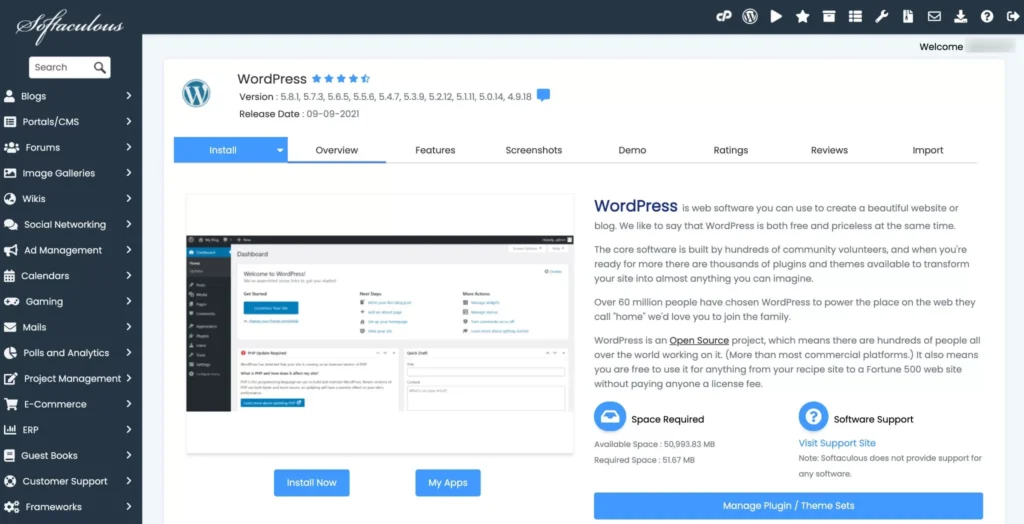
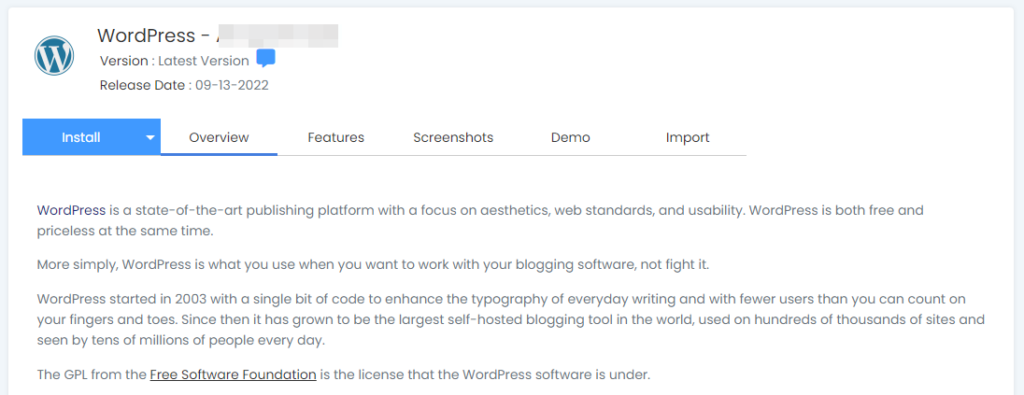
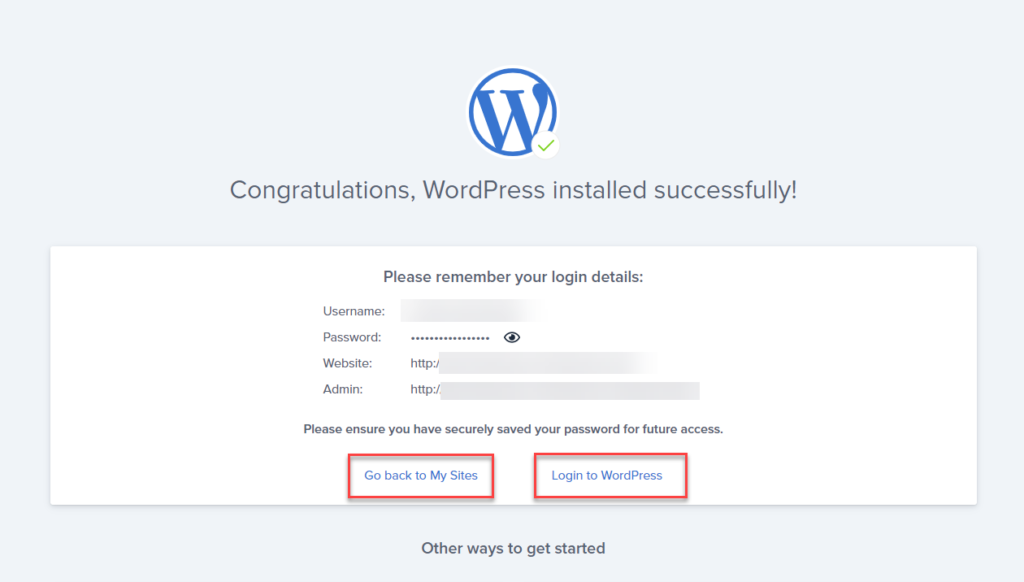
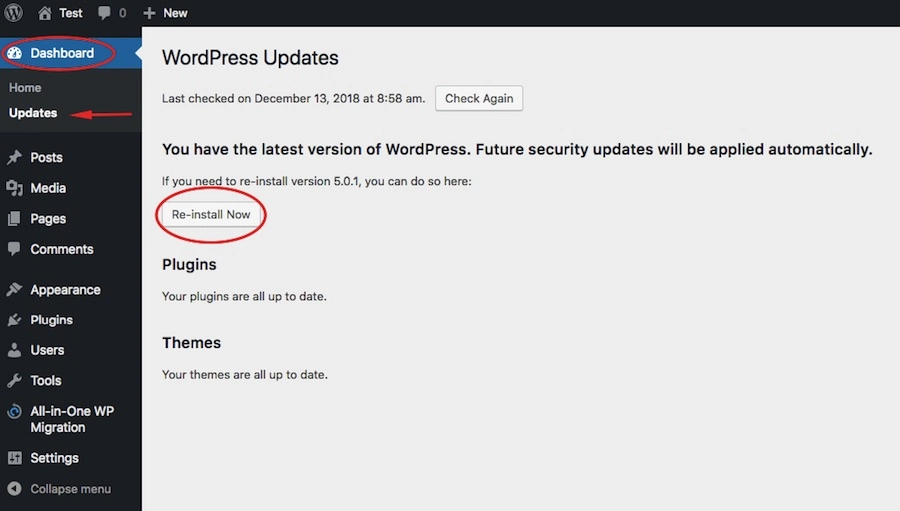
Benefits From This Service :
Certainly! Here are the Top 10 benefits customers can enjoy after using our “Fresh New WordPress Installation” service:
- Clean Slate – Start with a fresh WordPress installation, devoid of clutter or old data.
- Improved Performance – Enjoy faster loading times and smoother website operation.
- Enhanced Security – Implement the latest security measures to protect against cyber threats.
- Customization Freedom – Customize your website according to your unique brand requirements.
- Compatibility Assurance – Ensure seamless integration with the latest WordPress updates and plugins.
- Simplified Troubleshooting: Easily resolve technical issues without the burden of old configurations.
- Professional Image – Present a professional and trustworthy image to your audience.
- Scalability – Lay a solid foundation for future expansion and growth of your website.
- Longevity – Future-proof your website against potential issues from outdated configurations.
- Flexibility – Adapt and evolve your website seamlessly to meet changing needs and trends.
Our Features & Pricing
Please Read : Rule No. 01
*** PLEASE NOTE : The Prices Shown Below are the Starting Price, The Price is NOT FIXED. All Prices are Nigotiable.
Price May Increase / Decrease as Per Customers Features Requirements.
Please Read : Rule No. 02
Payment Process System
*** PLEASE NOTE : After Successfull Book Service, You Need to Pay Some Advance Amount to Start the Work.
We Have 3 Types of Payment Ratio.
30% Advance Payment - 40% Middle of the Work - 30% Project Final Delivery Time
60% Advance Payment - 40% Project Final Delivery Time [ Mostly Used ]
85% Advance Payment - 15% Project Final Delivery Time
High Advance Payment Means Overseas Team Work.
Don't Worry !! We Have Money Back Policy Available. Please Read Below.
Please Read : Rule No. 03
100% Money Back Policy
*** PLEASE NOTE : We Have Our Own Money Back Policy.
If We Take Any Project & Then Unfortunately Not Complete the Work. In That Case, We Return
the Full Money as Soon as Possible.
Only We Take Some Service Charge Amount for Team Hard Work
So, Don't Worry !!
We Will Take Order, Only When We Will Do & Complete that Work.
Please Read The Refund / Money Back Policy for Better Understanding of Our Rules.
Becuase Customer Satisfaction is Our Top Priority.
BASIC PLAN
$12
- New Fresh Installation
- Basic Plugin Installation
- Basic WordPress Settings
- Recommended Plugin Install
- Basic Pages Creation
- New Theme Installation
- Plugin Settings
100% Satisfaction Guaranteed
*** Note: If You Have Any Doubt,
Please Contact us through Our WhatsApp
STANDARD PLAN
$56
- New Fresh Installation
- Basic Plugin Installation
- Basic WordPress Settings
- Recommended Plugin Install
- Basic Pages Creation
- New Theme Installation
- Plugin Settings
100% Satisfaction Guaranteed
*** Note: If You Have Any Doubt,
Please Contact us through Our WhatsApp
PREMIUM PLAN
$115
- New Fresh Installation
- Basic Plugin Installation
- Basic WordPress Settings
- Recommended Plugin Install
- Basic Pages Creation
- New Theme Installation
- Plugin Settings

